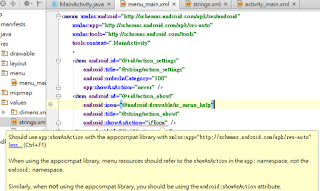SQL SERVER資料庫連線(防火牆、組態管理)

防火牆設定 進入防火牆設定 > 進階設定 輸入規則 > 新增規則 選擇程式碼 選擇TCP、 輸入指定的MSSQL使用的PORT:1433 選擇允許連線 名稱在此輸入SQL sql組態管理員 > 選擇SQL Server網路組態 > MSSQLSERVER的通訊協定 TCP/IP 狀態改為啟用 TCP/IP右鍵 > 內容 最下方IPAll中的TCP通訊阜設定1433